Drums
DRUM MACHINE
On this screen you can specify the notes that the 6-part drum machine will play.

Sound name
Indicates the name of the sound that you’re using.
SOUND EDIT
Shows a screen where you can edit the drum sound. For details, refer to “SOUND EDIT.”
SEQ EDIT
Shows a screen where you can edit the drum sequence. For details, refer to “SEQ EDIT.”
Step switches
Switches that are turned on will trigger a note at the corresponding point when the sequence runs. Switches that are off will not trigger a note.
REC
If this is turned on, you can tap the drum pads to record a rhythm pattern in realtime.
DRUM PAD
You can play the drum machine by tapping these pads.
SOUND EDIT
On this screen you can edit the drum sound. The same edit screen as for the synth is shown. Basic functionality and usage are essentially the same.
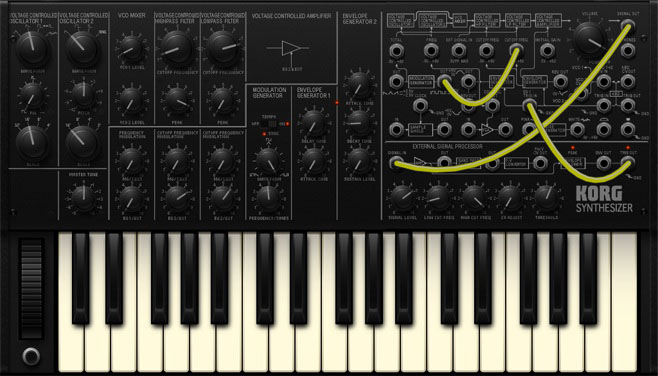
When you’re finished editing
Use “BACK” on the upper right side of the screen to return to the drum machine screen. The sound you were hearing when you tap this button will be assigned to the drum machine.
SEQ EDIT
On this screen you can turn on/off the notes that will be sounded, as well as adjust parameters such as the pitch, volume, and duration of each step to create a wide variety of musical possibilities. In addition to using this for drums, you can also use it to create basslines.
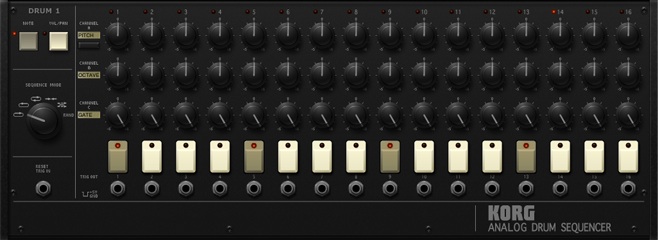
Channel set
NOTE
Assigns channels A/B/C to control the pitch etc.
| CH A : PITCH | Controls the pitch. |
| CH B : OCTAVE | Controls the pitch in one-octave units. |
| CH C : GATE | Controls the duration of notes. |
VOL/PAN
Assigns channels A/B to control the volume and pan.
| CH A : VOLUME | Controls the volume. |
| CH B : PAN | Controls the pan. |
SEQUENCE MODE
| FORWARD | Move from left to right. |
| BACKWARD | Move from right to left. |
| ROUND | Move from left to right, and then back. |
| TO CENTER | Play steps from both ends toward the center. |
| ODD/EVEN | Play odd-numbered steps, then play even-numbered steps. |
| RANDOM | Play steps randomly. |
Channel settings
CHANNEL A : NOTE
| Chromatic | The pitch will change in chromatic steps. |
| Smooth | The pitch will change smoothly. |
Step knobs
Specify the value of each step.
TRIG OUT
These jacks output an independent trigger for each step.
RESET TRIG IN
Use this jack if you want to reduce the number of steps. Connect a patch cable from the “TRIG OUT” of the last step to this jack.
When you’re finished editing
Use “BACK” on the upper right side of the screen to return to the drum machine screen.
KEYBOARD
Basic functionality and operation are essentially the same as for the keyboard of the synth. Differences in functionality are explained here. You can use the keyboard to enter note pitches for bass lines as well as for drum sounds.

DRUM 1 - 6
Select the drum part that you want to control from the keyboard.
KAOSS PAD
Basic functionality and operation are essentially the same as for the Kaoss pads of the synth. Differences in functionality are explained here.
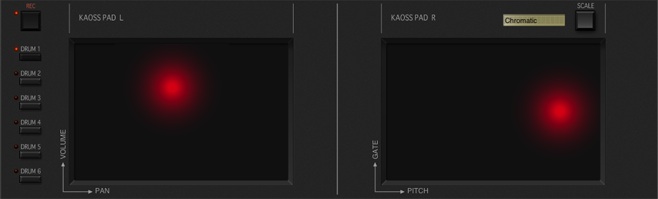
DRUM 1 - 6
Select the drum part that you want to control from the Kaoss pads.